
Discovery of the M31 [OIII] emission arc
Recently, a major discovery by an international team of amateur astronomers and scientists has become a huge online hit, and this new discovery is just located in one of the
Applicable Product(s) : All ASI Cameras
Description: When you use ASI camera for the first time, you may bump into some problems, this post will help you get familiar with your camera ASAP.
What should I prepare?
Answer:
Due to the power saving mode of your laptop (mostly by default option), many laptops allows the USB power to suspend operating when your laptop enters to Low Power Mode. You need to disable power saving option of the USB port:
 For long imaging sessions, it is highly recommended that you disable power management on your computer, or at the very least, change the configuration so it will not make the computer ‘sleep’. Even if you disable the power saving mode of the USB port, many power saving settings still allows the computer to enter into a sleep mode, which will affect your imaging session.
For long imaging sessions, it is highly recommended that you disable power management on your computer, or at the very least, change the configuration so it will not make the computer ‘sleep’. Even if you disable the power saving mode of the USB port, many power saving settings still allows the computer to enter into a sleep mode, which will affect your imaging session.

Recently, a major discovery by an international team of amateur astronomers and scientists has become a huge online hit, and this new discovery is just located in one of the
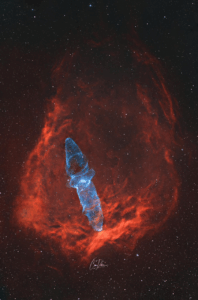
To most people, this might just look like a pretty picture. But to astrophotographer Cem Diken, it’s the result of three years of chasing a nearly invisible ghost in the

I was born in Guadalajara, I’m 38 years old, a musician, communications and electronics engineer, and president of the Guadalajara Astronomical Society A.C. since 2020. First Contact with Astronomy Since

This stunning collaborative project comes from astrophotographers Alex Linde and Thomas Hansson, who joined forces across borders to photograph the Whirlpool Galaxy from Sweden, Poland, and Texas, USA. Thomas traveled across


“Two thoughts immediately crossed my mind—the vastness of the cosmos, and that I could also create images like the ones that inspired me.” ” If you spend more time debugging than