
Discovery of the M31 [OIII] emission arc
Recently, a major discovery by an international team of amateur astronomers and scientists has become a huge online hit, and this new discovery is just located in one of the
Applicable Product(s) : ASI Cool and Pro Cameras
Description: Why the fan does not run? Why the temperature does not go down?
What should I prepare?
Answer:

Recently, a major discovery by an international team of amateur astronomers and scientists has become a huge online hit, and this new discovery is just located in one of the
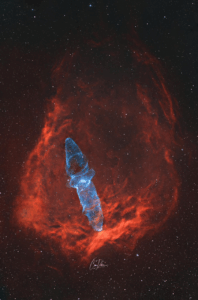
To most people, this might just look like a pretty picture. But to astrophotographer Cem Diken, it’s the result of three years of chasing a nearly invisible ghost in the

I was born in Guadalajara, I’m 38 years old, a musician, communications and electronics engineer, and president of the Guadalajara Astronomical Society A.C. since 2020. First Contact with Astronomy Since

This stunning collaborative project comes from astrophotographers Alex Linde and Thomas Hansson, who joined forces across borders to photograph the Whirlpool Galaxy from Sweden, Poland, and Texas, USA. Thomas traveled across


“Two thoughts immediately crossed my mind—the vastness of the cosmos, and that I could also create images like the ones that inspired me.” ” If you spend more time debugging than
45 Comments
Bruno Lombatdi
The fan on my new ASI 294 MC Pro doesn’t work, The red power light comes on but the fan doesn’t.
Help please.
Regards,
Bruno
Katherine Tsai
Please reconnect the fan plug, see if the problem stills.
You could contact support@zwoptical.com
Alan June
I have situation #3 x power reaches 100%, but the fan never runs. Is there a fix, or a warranty? I just purchased it in May 2019.
ZWO ASI Camera
How about to reconnect the TEC or replace FAN.
Matthew Whillock
What is the maximum current used by the cooler please?
Thanks,
Matt
ZWO ASI Camera
We recommend using a 12V/3-5A or more DC adapter for cooler power supply (2.1×5.5, center positive).
Using a battery with 9-15V is also suitable for the cooler power supply.
Adam Schutt
I have situation #4. The fan is running, temp gets to -20C, then gradually rises. Cooling power at 100%. Body of camera is warm.
How do I go about getting this corrected?
Thanks!
Katherine Tsai
When the cooling is running at 100%, it will getitng warm since it is working fully, you can turn down the cooling capacity.
Duncan Evenden
Hi,
The fan on my ASI294 MC Pro has a similar problem. I have checked the power and the fan connector and they are OK. The fan does not start when cooling is started from either the latest ASI Suite software, SharpCap Pro or anything else. I have tried the ASCOM driver as well as native (all latest versions as of today). The fan does start if cooling is on and the fan blades are nudged. Where can I get a replacement fan?
Thanks
Duncan
Katherine Tsai
cooling fan
Fabrizio
Hi. Since yesterday, the temperature reported by my ASI6200MM-PRO is stuck to 0 no matter what I do and which sw or driver (native or ascom) I use. The camera is brand new. I used it just for a few hours… by looking into some forums it looks like it happened before to somebody else. What should I do? Should I send it back or is there a way to fix the issue?
Moson
Make sure the power is enough, check the fan runs normally, and do not make the power reach 100%, use the latest software and drive. Also, if your ambient temperature is too high, the cooler is hard to cool to a very low temperature.
Andy
Hi Fabrizio, did you ever get this sorted? As I had the same thing happen to mine last night.
Stuart
I have had the same thing happen to mine, it used to show the temp, now when cooling the power goes to 100% and stays there with a temp reading of 0.0C and the camera gets warm. only the third outing with this camera and used to work fine, but now broken with both the ASCOM and Native Driver.
ZWO.Moson
Update the latest ASCOM and Native Drive, cooling step by step, and check the temperature sensor.
Lucian Liu
My brand-new 2600MM Pro is having the exactly the same problem. With only few hours to use, I am seeing its temperature stay 0 degree C, and not going up or down. Fan control looks good. Is the thermal sensor broken?
sara.liu
Please contact support@zwoptical.com directly, you will get the technical help from our tech.
Dan
My ASI6200MM doesn’t cool when using the ASCOM driver. This behaviour is the same in SGP and Sharpcap, it will only cool with the native driver.
I need the ASCOM driver for SGP because the native driver is not supported.
Moson
You could download the ASCOM driver from our website.
Sam
I just purchased the zwo asi 533mc pro. I am using 12 v 5amp power for the camera. My issue is the camera body gets hot when cooling. Because of this the chip temperature doesn’t stay constant and it is also hard to cool. It is NOT running at 100% full power so not sure why this would happen?
Moson
You could check the fan runs normally. And check the temperature sensor.
Farzad
How do you check the temperature sensor?
ZWO.Moson
You can check if the software can read the temperature from the sensor.
Jim Zhong
I just bought a brand new ASI2600MC PRO. It has never cooled down to -10C even at room temperature of 75F or 23C. I tried both 12V/3A and 5A. Under both situation, the camera only cooled to -5C with 100% power. The fans were turning as normal. I also tried to cooled it to -5C, the power was at 94%; and -2C with power consumption of 90%. All tests were done at room temperature of 75F. I need this to be addressed ASAP. By the way, i have 1600MM which never gave me the same issue. Prompt assistance is highly appreciated.
Jim
Katherine Tsai
ASI2600MC Pro can lower the CMOS sensor temperature to 35c below ambient most,ASI1600 Pro 40°C-45°C below ambient cooling, it is normal for 2600 to cool less temp than 1600. And the cooling temp is related to ambient temp. Your ASI2600MC Pro is working without a problem.
Tala
I have the ASI1600MC-Cool (color)
The camera can reach -15c, on about 85-90% power, but the body is getting warm – does it affect the picture quality ? I’m getting very noisy pictures at the moment even though Im on -15c
ZWO.Moson
It will not affect the picture quality. Try to reduce the gain setting and exposure longer.
Farzad
Please check items 3 and 4 in the main answer. It looks like the statements need to be adjusted.
If either the temperature sensor is bad or if the power chip is bad how do I go about replacing them? Is this something a user can do?
I have been having problems off and on with my 1600 and my new 294.I am cooling very gradually (20 minutes) to -15.
A few nights ago the 1600 would just not cool to lower than about -4c. I am trying it again today because I want to check the power. It is cooling, but at some point power went to zero, then it picked back up. Would this mean an intermittent sensor or chip problem?
Can you please confirm that if the LED light is on it means cooler is getting the power that it needs?
Thanks
Farzad
ZWO.Moson
You can try use different power cables, and be sure the power supply is enough.
David
Hello! My ASI 294 MC Pro is not cooling like situation #4. The red light is on, fan is running, temperature is not cooling and the power starts at 0% and rises to 100% with no change in temperature. The camera is not warm to the touch. What is the fix for this?
Thanks,
David
sara.liu
Sorry for the inconvenience.
Please send email to :support@zwoptical.com.
My colleague will help you on this.
John Anderson
Hi My camera fan does not work if I put it through the ASIAIR pro but if I plug it into a different power source it works? does that mean I need more power through the Asiair pro>
Support@ZWO
We recommend a 12-15V 2-6A power supply. ASIAIR PRO uses 2A while working alone, and the power supply should be able to power all device that connects to ASIAIR PRO.
Alberto Lopez
Hi,
About my ASI 1600 mm Pro.
2 nights ago the pictures show they don’t got the set temperature (-15 ºC). Only a range between -8 ºC and -11 ºC.
Last night was worse, the maximal cooler powerful arrived until 0 ºC with TEC at 100%. The camera was really warm.
I tested with 2 different power supply more, and nothing changed.
What can I do? Camera was bought in May 2018.
sara.liu
Please contact support@zwoptical.com
severin.beauvais
I just got an ASI294MC Pro, and while cooling was enabled, and the camera body got very warm, the fan did not run (scenario 2).
Per another post here, I nudged the fan, and it started working — very noisily! After some experimentation, I found that the fan was touching the heat sink…
The solution was to take off the back plate, disconnect the fan, and remove 1 of the washers between each corner of the fan and the back plate. My new stacking order is:
1. screw
2. back plate
3. fan guard
4. orange o-ring
5. washer
6. fan
Make sure to not overtighten the fan screws. I have them so the fan is snug, but if I compress the fan against the back plate, there is still some squeeze to each o-ring and I can see the screw head move a little over the back plate.
Hope this helps someone. Mine runs smooth and quietly now.
Severin B.
sara.liu
Perfect!
LeBerlAlbert
Hello,
can I plug my ASI 1600 Pro on the AsiAir PRO power plug ?
(one of the four plugs on the side of Asiair PRO 5.5mm 2.1mm 12V)
Thanks.
Bruno
sara.liu
Yep, it is ok.
Manuel Shaw
Recently purchased a 2600MC and the cooler keeps running at 100%@-10. It will drop to the lower 90’s but goes back up. Is this normal? The uh s is a replacement for the same issue. Also you state that the power must be at 3amps. But the power pack I purchased from ZWO has printed input 1.7A. Am I using the correct power pack. Also would I be able to run this from the ASIAIR PRO?
sara.liu
Please contact support@zwoptical.com directly.
Valter Flores
In my zwo asi 183 Mc pro what is indicated in scenario 3 happens.
I bought the camera about 6 months ago and the use has been little. it is very strange that the camera sensor fails.
I contacted support and wrote to them in the Facebook chat, but I still have not received a response.
In these cases, zwo must enforce the warranty of the products and repair them.
it’s very frustrating.
the temperature of the chip remains at 0 (with the cooler running and operating at 100% of its power) .. sometimes it detects the temperature of the chip and even at one point I was able to make it drop to -15 degrees, but by telling it that it will start to heat up , stayed stuck in a temperature of -15 degrees, invariant, while the power of the cooler was decreasing.
sara.liu
Our supprot will reply you via email, please wait kindly.
Rupesh Patel
Comment *I purchased new asi 2600 mc pro from usa .I am in india.my camara temperature is not going down below -,12c and cooler work 100% is it normal ?
sara.liu
ASI2600MC Pro can lower the CMOS sensor temperature to 35c below ambient most. And the cooling temp is related to ambient temp. Your ASI2600MC Pro is working without a problem.