
Discovery of the M31 [OIII] emission arc
Recently, a major discovery by an international team of amateur astronomers and scientists has become a huge online hit, and this new discovery is just located in one of the

Let’s talk about the new release of the ASIAIR software and run through some of its new features today.
As you may have noticed, version 2.0 is a really big update. Not only the interface design changed, also new features such as community and DSO & planetary stacking were also added to this version. Now you can complete the full capture-to-share process on your mobile phone or tablet – so easy and so much fun!
The camera rotation assist can be found in Sky Atlas. There is a rotation icon on the top right side. Hit it, you’ll get a slider bar allowing you to change the rotation angle of the red box. Remember the red box is the target framing box which can be used to stimulate where you want your telescope to go and how you want the frame to look like, and the blue box is the current position of your telescope. Once you settle on one certain angle, you are supposed to start the next step – rotate your camera clockwise or anticlockwise gently and carefully to that angle degree. Manually refresh the preview image to ask ASIAIR to do plate solve after rotation. Repeat the rotation and refresh procedures for several times to get the blue box as close to the red box as you can.

The rotation angle on the right side will turn green once it goes below 0.2 degrees.

If you are working on a long-exposure project, you can hit the GoTo button on the bottom when viewing the image captured last night, and then adjust the camera angle according to the prompt of ASIAIR before you start tonight’s section. This will help you keep the camera angle all the same during long time work.


Thanks to Sky Atlas, you can add the targets you want to shoot tonight into the imaging plan with ease. Each target you added will leave a white frame in Sky Atlas, as you can see in the picture below.


And in Sky Atlas, it’s always simple for you to create a mosaic plan. Hit the mosaic icon at the upper right corner, you’ll be able to set the numbers of panes on both axes and overlap percentage. To add the mosaic to your imaging plan, just click the “+Plan” icon at the bottom right.

Finger swipe left or right to adjust the panes numbers.

This is also an important new feature in ASIAIR 2.0. Some astrophotographers may have the experience that the hot pixels of the camera is mistaken for guide stars in DSO imaging, which can be quite annoying sometimes. But the dark library can help solve this problem. Darks can be captured with one finger touch, matched automatically and also exported for future use.

Isn’t it exciting to have a filter capacity that can help you filter the recommended objects to shoot based on the time when they are visible? The options available include time, latitude and azimuth, more options might be available in the future.

You can find DSO & planetary stacking in the file management.

With a few steps you’ll be able to get a nice enough planetary or DSO image. The image can also be edited after stacking – you can stretch the histogram, adjust lightness/sharpness/saturation /contrast/bin mode, and crop/mirror/rotate the image as you wish.

Below is the NGC6992 before and after stack for example.

Images saved from Preview, live stack or autorun can all be shared to ASIAIR community or other platforms rapidly and easily.

And you’ll get comments and reactions from worldwide astrophotographers.

ASIAIR will automatically display the information of the target, the star size, picture resolution and histogram, etc. We recommend you register an account and take a look at the community. There is so many things waiting to be explored!


Another important new feature of ASIAIR 2.0. Once you submit a log in ASIAIR, you’ll be able to track its solving status with this little tool. It can be found on the top right corner your ASIAIR community profile. Hit “Bug Report”. You’ll see all the logs you’ve submitted before and the problem-solving progress. All logs can be divided into four categories: Unassigned, Signed & Unsolved, Resolved and Closed.
You can communicate with our devs one to one regarding your issue. So no more worries about not getting responses from the devs. ZWO is working hard to provide you better user experience and after-sales service!

As most of the new features of ASIAIR 2.0 are developed based on user needs, we’d like to thank our users’ support all the time. All beta testers are deeply appreciated! If you have any feedback or suggestions, please don’t hesitate to contact us. Be like our customers, we ZWO teammates are also looking forward to seeing more of the powerful features realized in ASIAIR in the future!

Recently, a major discovery by an international team of amateur astronomers and scientists has become a huge online hit, and this new discovery is just located in one of the

I was born in Guadalajara, I’m 38 years old, a musician, communications and electronics engineer, and president of the Guadalajara Astronomical Society A.C. since 2020. First Contact with Astronomy Since

This stunning collaborative project comes from astrophotographers Alex Linde and Thomas Hansson, who joined forces across borders to photograph the Whirlpool Galaxy from Sweden, Poland, and Texas, USA. Thomas traveled across


“Two thoughts immediately crossed my mind—the vastness of the cosmos, and that I could also create images like the ones that inspired me.” ” If you spend more time debugging than
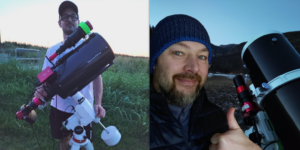
Starting the Journey For Giovanni Pasquetto, the passion for the cosmos began in 2007 when he bought his first telescope—a small Newtonian—for his son. That initial curiosity sparked a love