
Discovery of the M31 [OIII] emission arc
Recently, a major discovery by an international team of amateur astronomers and scientists has become a huge online hit, and this new discovery is just located in one of the

The latest version of ASICAP has native support for the EAF. Other software packages will require the use of an ASCOM driver.
EAF ASCOM drivers can be found on the ZWO website:
https://astronomy-imaging-camera.com/software-drivers

Download and install support for EAF, then launch the EAF dashboard from within your astronomy software.

Introduction of ASCOM driver interface
Note: If you do not have EAF temperature sensor, you can use the inner temperature sensor to detect.
There are many kinds of imaging software. We have listed the setting steps of EAF in the mainstream software, so that you can set the EAF in the software more quickly.
1.Open the focuser control panel.
 2. choose the focuser that you connected.
2. choose the focuser that you connected.
 3. Set suitable settings for your EAF.
3. Set suitable settings for your EAF.
1. On the ASIAIR main screen find the icon for the EAF.
 2. Click the icon and enter the EAF settings page.
2. Click the icon and enter the EAF settings page.
1.Open Sharpcap settings.
2.Choose ZWO focuser.
1.Open the focuser panel in settings menu.
2.Check ”Use ASCOM Focuser”
 3. Choose ZWO Focuser in ASCOM panel.
3. Choose ZWO Focuser in ASCOM panel.
1. Open “Observatory panel”, in “Focuser 1” option, click “Choose…”.
 2. Choose ZWO Focuser in ASCOM panel.
2. Choose ZWO Focuser in ASCOM panel.
1.Open “Telescope” menu, and select “Telescope Setup”
2.Select “Focuser Setup”
 4. Setup the settings of ASCOM focuser.
4. Setup the settings of ASCOM focuser.
5.Choose ZWO Focuser
Additional Installation Information
There is significant torque from the EAF stepper motor. We recommended setting the 0 position and the maximum number of steps as a first step to prevent possible damage to the focuser.
For the standard bracket installation:
The 0 position is recommended to be set to the position when the focuser is fully retracted.
The maximum number of steps is recommended to be set to a limit position less than or equal to the full focuser stroke.
For the curved saddle installation:
The 0 position is recommended to be set near the focus of the focus of the focus holder.
The maximum number of steps is recommended to be set to a limit position less than or equal to the focus seat stroke.
It has to be powered by 12V DC 0.5A and up.

Recently, a major discovery by an international team of amateur astronomers and scientists has become a huge online hit, and this new discovery is just located in one of the

I was born in Guadalajara, I’m 38 years old, a musician, communications and electronics engineer, and president of the Guadalajara Astronomical Society A.C. since 2020. First Contact with Astronomy Since

This stunning collaborative project comes from astrophotographers Alex Linde and Thomas Hansson, who joined forces across borders to photograph the Whirlpool Galaxy from Sweden, Poland, and Texas, USA. Thomas traveled across


“Two thoughts immediately crossed my mind—the vastness of the cosmos, and that I could also create images like the ones that inspired me.” ” If you spend more time debugging than
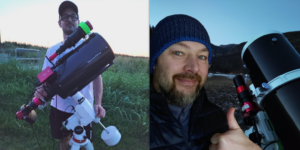
Starting the Journey For Giovanni Pasquetto, the passion for the cosmos began in 2007 when he bought his first telescope—a small Newtonian—for his son. That initial curiosity sparked a love
18 Comments
johan coussens
hello,
I hope all is fine with you. thanks for this great and nice hardware from ZWO
please confirm : do i understand correctly that we can use more than 1 EAF unit from the ASICAP software? is it possible to choose the EAF unit for main scope and guide scope in the asicap software and to focus first guide scope and later main scope ?
thank you for your appreciated reply.
best regards
johan
ZWO.Moson
Sorry the ASICAP can not control more than 1 EAF unit.
Mastria
Regarding to use of two EAF on same computer, I’ll have a configuration with two telescopes controlled by N.I.N.A. software with or without ASCOM. I know that I can use two N.I.N.A. instances at the same time, I can use one profile with 1st equipment e a second profile with another including telescope, cameras, guiding, focuser etc. Today I have one EAF for the first telescope and a Seletek focuser on another, its working ok, but I want to replace seletek with a second EAF. It’s possible work with two EAF on same computer without ID’s conflict, maybe with ASCOM? Thanks.
ZWO.Moson
Sorry we haven’t use N.I.N.A, we don’t know whether it support.
Jim
I am having trouble achieving full focus travel using ASIStudio.
I have mounted the EAF to my Celestron c9.25 focuser using a bracket that directly connects the motor to the scope’s focus shaft (1:1 ratio).
A c9.25’s focuser takes approximately 45 turns from fully in to fully out.
I have determined that in ASIStudio, 10,000 steps equates to 1 full turn. This means I need to be able to set maximum steps in ASIStudio to a value of 450,000 steps. Unfortunately ASIStudio is limiting me to a maximum of 60,000.
Please update your software/firmware to allow a higher limit or advise on how I should proceed.
I suspect the same issue applies when using ASCOM.
sara.liu
We will think about it.
Please set the stroke near the focus or set the 0 position multiple.
Ash
Hi guys,
I’m using the EAF on a RASA 8 with the SCT 8-9.25 bracket. Like Jim I cannot use the full travel of the focus knob. I have determined that it’s safely 28 turns from 0 to full travel on the focus knob and one full turn is roughly 5720 steps so the maximum “Max step” value would need to go up to 160,160 (5720 steps x 28 turns = 160,160) on a RASA 8. Please can you consider increasing the Max steps in a future update. Thanks
Yoshiaki
I use EAF with MaxIm DL Pro 6.
The ASCOM driver interface does not have a window for entering coefficients for temperature compensation.
The MaxIm DL Pro side has a check button called “Temp. Tracking”, but is it not possible to perform temperature compensation operation with EAF?
Support@ZWO
Option->Properties->Temp
Yoshiaki
Hello
> Option-> Properties-> Temp
Is this the explanation in the ASCOM driver interface?
If so, the letters “Option”, “Properties”, and “Temp” cannot be found in the ZWO EAF Setup window.
Or is it the description in Observatory Setup in MaxIm DL?
Please explain a little more so that I can understand.
Support@ZWO
We have already replied to you in mail. Here is for quick answer. Please send mail if you have more questions.
victor
It is available for iMac ?
Support@ZWO
Yes, it is.
hbrooks2
Where is the link? ZWO site seems to only have Windows version?
Jay DeShan
I have 2 EAFs that control different telescopes very successfully, as long as only one EAF is plugged in at a time. I can not select, as I can with my different ZWO cameras. I don’t need them to run at the same time, but I would like choose either one depending on the telescope I want to use for the night, without changing cables. Am I not doing something correctly? Now matter how I try to select a different EAF, it always reverts to the same focuser.
thanks
Support@ZWO
You can set alias for EAF in Ascom.
Claudio
I have the ZWO-EAF-5V focuser and I feed it at 5VDC with the USB port.
Can I power it at 12VDC?
What is the maximum power limit in VDC?
Thanks
Clay
sara.liu
No, you can’t.
The power supply should be 5v.