
Discovery of the M31 [OIII] emission arc
Recently, a major discovery by an international team of amateur astronomers and scientists has become a huge online hit, and this new discovery is just located in one of the
Applicable Product(s) : All ASI Cameras
Description: When you use ASI camera for the first time, you may bump into some problems, this post will help you get familiar with your camera ASAP.
What should I prepare for imaging?
Answer:

Recently, a major discovery by an international team of amateur astronomers and scientists has become a huge online hit, and this new discovery is just located in one of the

I was born in Guadalajara, I’m 38 years old, a musician, communications and electronics engineer, and president of the Guadalajara Astronomical Society A.C. since 2020. First Contact with Astronomy Since

This stunning collaborative project comes from astrophotographers Alex Linde and Thomas Hansson, who joined forces across borders to photograph the Whirlpool Galaxy from Sweden, Poland, and Texas, USA. Thomas traveled across


“Two thoughts immediately crossed my mind—the vastness of the cosmos, and that I could also create images like the ones that inspired me.” ” If you spend more time debugging than
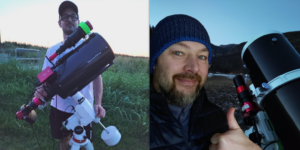
Starting the Journey For Giovanni Pasquetto, the passion for the cosmos began in 2007 when he bought his first telescope—a small Newtonian—for his son. That initial curiosity sparked a love
4 Comments
Bert Pots
Get black screen with ZWO ASI 178MM camera on my iMac and also on my Windows PC. Tried all things that are recommended without any result. Same camera works fine on my Macbook Pro. What is the problem?
Sean Wang
Try another USB cable,please.
Chris
I just got an ASI533MC Pro and I see this issue. I can get an image with ASI CAP but when I run ASI IMG or SharpCap I get nothing but the black screen… I have the latest USB 3.0 drivers in my PC which is a Dell XPS 15 9570 just over a year old.
Katherine Tsai
How much does the exposure is set? ASICAP has preview mode and it can display image, but ASIIMG needs long exposure and needs exposure manually. You can share us the problem with screenshots or video, please send an email to support@zwoptical.com to elaborate the problem.