
Discovery of the M31 [OIII] emission arc
Recently, a major discovery by an international team of amateur astronomers and scientists has become a huge online hit, and this new discovery is just located in one of the
2017.5.2
SUBSCRIBE SUBSCRIBED UNSUBSCRIBE
This is an unboxing, setup, and review of my new ZWO ASI224MC Color CMOS Imaging Camera – it can be used for deep sky, planets, solar, and lunar imaging. I plan to use it for planetary work. This video is also my first attempt at capturing Jupiter with the SharpCap software – I’m using 2.9, but version 3.0 is also available (you can see my settings for SharpCap later in the video). The data was stacked using AutoStakkert. To photograph Jupiter, I removed the focal reducer from my 8″ NexStar telescope to give it more focal length. Here is more info below on my astrophotography setup:
Astro Target: Jupiter
Imaging Telescope: Celestron NexStar 8SE SCT (2000mm focal length)
Mount: Celestron CGX
Imaging Camera: ZWO ASI224MC Color
Filters: None
Guide scope: None
Guide Camera: None
Guide Software: None
Capture software: SharpCap
Stacking software: Autostakkert
Post Processing: RegiStax
Here are the specs on the camera:
Model Number: ASI224MC
Color or Monochrome Camera: Color
Imaging Camera Series: ZWO ASI224
Camera Sensor Manufacturer:Sony
Sensor Model: IMX224
Sensor Type: CMOS
Sensor Dimensions (mm): 4.8mm x 3.6mm
Pixel Size (µm): 3.75 um
Pixel Array (pixels): 1304 x 976
Camera Cooling: Natural Convection
Minimum Exposure: 32 microseconds
Maximum Exposure: 1000 seconds
Software Included: Yes
Computer Interface: USB 3.0
Includes Filter Wheel: No, Not Necessary
Camera Dimensions: 62mm x 36mm
Camera Weight (lb.): 4.2 ounces without lens
OS Compatibility: Mac, Windows, Linux

Recently, a major discovery by an international team of amateur astronomers and scientists has become a huge online hit, and this new discovery is just located in one of the

I was born in Guadalajara, I’m 38 years old, a musician, communications and electronics engineer, and president of the Guadalajara Astronomical Society A.C. since 2020. First Contact with Astronomy Since

This stunning collaborative project comes from astrophotographers Alex Linde and Thomas Hansson, who joined forces across borders to photograph the Whirlpool Galaxy from Sweden, Poland, and Texas, USA. Thomas traveled across


“Two thoughts immediately crossed my mind—the vastness of the cosmos, and that I could also create images like the ones that inspired me.” ” If you spend more time debugging than
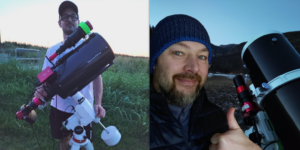
Starting the Journey For Giovanni Pasquetto, the passion for the cosmos began in 2007 when he bought his first telescope—a small Newtonian—for his son. That initial curiosity sparked a love
4 Comments
Robert Steppe
Hi Detroit-Boy. I was a Detroit-Boy,1934 model, so I had to say hello. I enjoyed you r video and am struggling getting my first camera, an ASI 185 Colour, up an running.
We now live in a world of no op manuals, so get out there and hunt!
Regards,
Robert, formerly of 5309 Manistique, but it does not exist any more.
Sean Wang
Thank you!
Terence Baz
I have the ASI 224 camera. I have taken 2 minute videos of Jupiter using the ADC, a Celestron 8SE with a Celestron 2X Barlow, using a Celestron AVX mount intead of the SE. The image was quite stable but when I looked at it on the computer later on, it looked like a big blur & I was not happy with the result after using Autostackert 3 and Registax 6. I wonder if I have the correct settings when taking the video. I had the camera gain at 300 and the brightness at about 75%. Could you please advise me about the best settings for Jupiter when using the camera? Thank you.
ZWO.Moson
Make sure you have correct the optic axis of your telescope, and adjust the ADC. But the setting for Jupiter is depend on your telescope and other equipments.
We can advise a normal setting for you: the exposure time at about 10ms-20ms, gain setting at about 200-300.